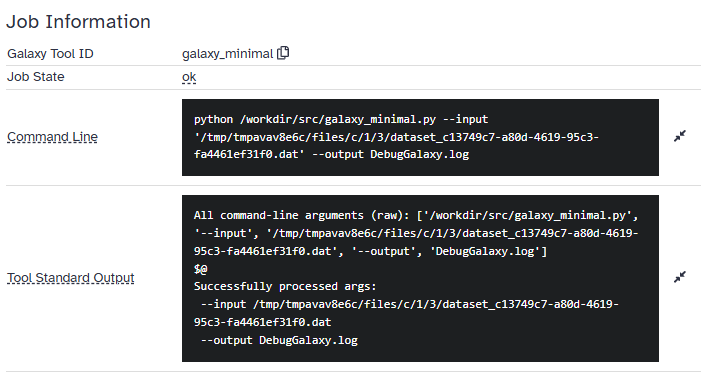Hi all,
I am working on my first galaxy tool release (private tool, so I made some minimal code that reproduces my issue), and I am struggling with passing python args; when I print the sys.argv content before parsing args, the issue is obvious (see below). What’s interesting is that as a starting point, I used a tool that is deployed on our Galaxy server, and it works… But maybe there is a config somewhere that I do not know about that changes how args are passed?
The screenshot above was generated using planemo:
planemo docker_build --no_docker_sudo galaxy_minimal.xml
planemo serve --docker --no_cleanup galaxy_minimal.xml
I have tested the docker image and it works as intended:
So the issue is definitely somewhere else, but I have not been able to figure it out after a couple days of trying things out. I would love to share all files in a zip but did not see a way to upload?
In case there is something obvious, I copy pasted my Dockerfile and my xml below.
Dockerfile:
# Use a Python image with uv pre-installed
# https://docs.astral.sh/uv/guides/integration/docker/#installing-uv
# - uv v7.2.0 installed
# - python 3.12 (slim)
FROM ghcr.io/astral-sh/uv:0.7.2-python3.12-bookworm-slim
# Enable uv bytecode compilation
ENV UV_COMPILE_BYTECODE=1
# Have uv copy from the cache instead of creating symlinks since it's a mounted volume
ENV UV_LINK_MODE=copy
# Define the working directory
WORKDIR /workdir
# Copy dependencies code in workdir
COPY uv.lock pyproject.toml ./
# Build the environment --> in .venv
RUN uv sync --frozen --no-dev
# Copy files from the directory where the Dockerfile is located code in WORKDIR inside image
# In case existing .venv in repo, .venv is in the .dockerignore to avoid overriding
COPY --chmod=0755 . .
# Place current env at the front of the path
# This ensures the container will use the right Python interpreter and dependencies
ENV PATH="/workdir/.venv/bin:$PATH"
# use sh script to pass the args
ENTRYPOINT [ "python", "/workdir/src/galaxy_minimal.py" ]
python script:
import argparse
import sys
def main():
print("All command-line arguments (raw):", sys.argv)
parser = argparse.ArgumentParser()
parser.add_argument("--input", action="store", required=True, type=str, help="Any text file")
parser.add_argument("--output", action="store", required=True, type=str, help="Output file name")
args=parser.parse_args()
success_message = f"Successfully processed args:\n --input {args.input}\n --output {args.output}"
with open(args.output, 'w') as fho:
fho.write(success_message)
# Add in standard out
print(success_message)
# Excute main; command line or galaxy docker entrypoint
main()
xml file:
<tool
id="galaxy_minimal"
name="Galaxy Debug"
version="1.0.0"
profile="22.01">
<description>Debug Galaxy xml/deployment</description>
<requirements>
<container type="docker">galaxydebug:1.0.0</container>
</requirements>
<command><![CDATA[
python /debug/galaxy_minimal.py --input '$input' --output DebugGalaxy.log
]]></command>
<inputs>
<param name="input" label="Input File" type="data" help="Upload any file" />
</inputs>
<outputs>
<data name="output_file" format="txt" from_work_dir="DebugGalaxy.log" ></data>
</outputs>
<help> <![CDATA[
.. class:: infomark
Reproduce issue with minimal code
]]></help>
</tool>