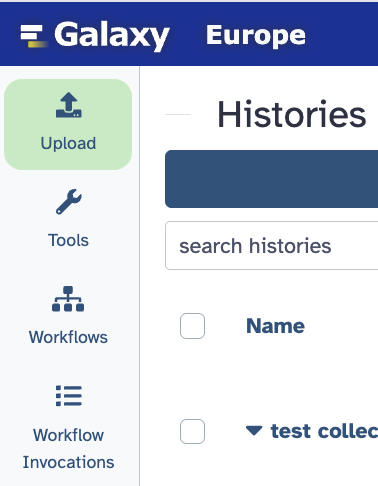Welcome @Anisha_Dhanjal
Thanks for sharing the screenshot!
I just tried this at the UseGalaxy.eu server, and that worked, so I think the functionality itself is Ok but I did notice that the server seems to be very busy! Because of that, some complex functions might looks like they are “stuck”. What is really going on is that the files are being read into and sorted into the database. The larger the files, or when there are more files, the longer this can take.
Yours don’t appear to be very large but there are several. I would allow this to process. You can use the Close button to do other steps, then come back. The job will keep running. Just don’t log out of Galaxy while data is being loaded from your computer. You can use any other function you want – just avoid the “Home” icon in the top masthead since that resets everything.
Screenshots
Galaxy Upload tool with arrow pointing to the Close button
Galaxy Activity bar with arrow pointing to the Status indicator within the Upload icon. Galaxy Home icon marked with an X to designate where not to click.
Galaxy Activity bar with an Upload icon’s Status indicator background fully filled. This means the queued upload jobs are ready for the next steps!
You asked your question several hours ago, so I am guessing that this has completed by now, and I’m mostly explaining for others that may run into a similar problem later on. However, if you are still having a problem, please let us know and we can follow up more! Is there anything special about these reads or your internet connection? You are logged into a Galaxy account and have available storage quota space to load this data?
Let’s start there and please let us know how this turned out! ![]()