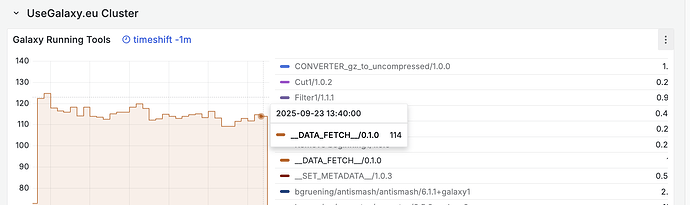Hi @richard64
The job seems to be queued, which can be normal depending on how busy the server is. The 1% was the server confirming that the file is there (establishing that the connection is available). I would leave this queued so you don’t lose your placement! Restarting will put your job back at the end of the queue again, and done often enough the job may never get a chance to move up and process.
More about how the job queue works. → How to see the UseGalaxy.eu job queue statistics
Right now, it looks like there are 2k+ Upload job waiting to be assigned to a free cluster node, and another 120+ actually executing. (“DATA_FETCH” includes the Upload tool). So, the Upload jobs are definitely processing at the EU server, it is just very busy!
Your connection to Galaxy needs to stay active while queued and then later on when actually executing. But you can use the Close button the Upload tool window and do other things while this is working in the background. This topic has some screenshots that show how to see the progress in the side Activity bar. → Galaxy Collection Upload Not Working - #2 by jennaj
I hope this helps! ![]()