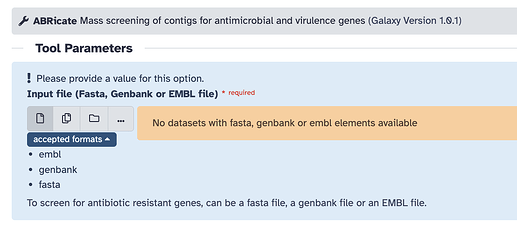Hi @bgood07
The message from the tool indicates that there is something about the input query that the tool cannot understand or process.
The tool doesn’t explicitly state this in the Help, but the input query should be a nucleotide sequence or record. Protein sequences would likely create an error like yours, but a few other things tool.
What it does
Given a FASTA contig file or a genbank file, ABRicate will perform a mass screening of contigs and identify the presence of antibiotic resistance genes. The user can choose which database to search from a list of available AMR databases.
For this part of your error, it seems you are inputing a fastq sequence record (or records).
Then, since the tool is expecting fasta formatted sequences… (the menu under “accepted formats” is where to check)
there is an implicate conversion process to convert fastq to fasta.
My guess is that something went wrong here.
What happens if you try to do the conversion directly, with a separate tool, as a data preparation step? Even if it fails, you might get more information about what is going wrong! (possibly a log message about a truncated file or other technical issue that needs to be corrected)
This is a good tool choice for most fastq formats
-
FASTQ to FASTA converter (link at UseGalaxy.eu)
-
 Warning! There is another tool from FASTX-toolkit that has a similar tool name! I would suggest avoiding that other version since it won’t work on some of the newer formats of
Warning! There is another tool from FASTX-toolkit that has a similar tool name! I would suggest avoiding that other version since it won’t work on some of the newer formats of fastq data!
Then, if you get a format error message during the direct conversion, you can explore this more with either of these tools since both report more of the lower level technical details in the logs (whether they “fail” or not). A search in the tool panel with the tool names will find these.
- FASTQ info validates single or paired fastq files
- Falco An alternative, more performant implementation of FastQC for high throughput sequence quality control
- Or, review sequence protocol specific Quality Control resources at the
 GTN → GTN Materials Search (query=quality)
GTN → GTN Materials Search (query=quality)
And finally, once you have a valid fastq file in your history, and have converted it to a fasta format, try to run the ABRicate tool again.
For example usage, please scroll down on the tool form into the Help section. You’ll find tutorials that this tool happens to be included in. Not all tools will are included in a tutorial, but this one is!
Then, most tutorials have a workflow! Click through on the tutorial page to find:
Hope this helps! If you get stuck at any step, you are welcome to share your history back here for more specific feedback. See → How to get faster help with your question